I was 22 on the first Earth Day. Now I am 62. My wife and I have done something from time to time to improve our energy efficiency: plant trees, install more efficient windows, replace most bulbs with CFL's, be more diligent about shutting things off, recycling… I thought of one thing I've done with my computers at home and at work that many people don't think of. While I tend to either turn off a laptop or hibernate it when I am about to step away from it, when I am using a desktop I leave it on all day. Here is how to reduce power use by taking advantage of the computer's power management features:
First, open the Display Properties dialog box. There are two ways to do this:
- Open the Control Panel from the Start menu, then double-click the Display icon.
- Right click out in the middle of the display, and select Properties.
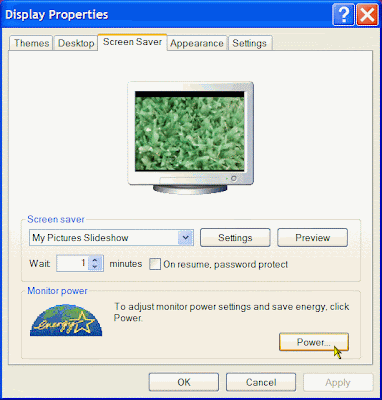 Then open the Screen Saver tab as shown, and click the Power… button near the bottom of the dialog box. The Power Options dialog box will open:
Then open the Screen Saver tab as shown, and click the Power… button near the bottom of the dialog box. The Power Options dialog box will open: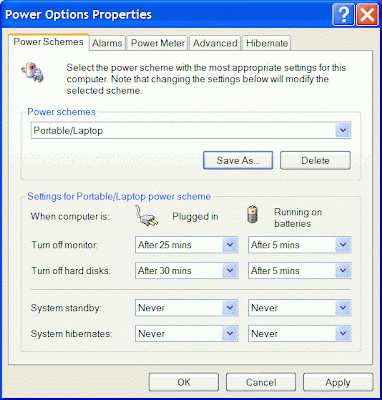
A desktop computer will not have the "Running on batteries" column. Note that by default this computer will darken the monitor after 25 minutes. Set this to 15 minutes or less. On most laptops the monitor consumes 20-25 watts. Some stand-alone monitors consume 50-75 watts, though the best ones are 40w or less. But that is like having a small light bulb running all the time. Although shutting off the hard disk(s) doesn't save much power, it helps the disk drives last longer.
So tune your computer's power settings to save a little power, and perhaps also make the computer last longer.



No comments:
Post a Comment